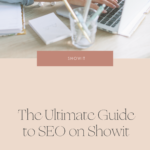At Hello Magic, we are in love with Showit. It’s user-friendly, completely customisable, and a powerful tool for leveraging SEO (or Search Engine Optimisation).
We’re all about building beautiful websites that attract your dream customers and the only thing better than a gorgeous online home is a gorgeous online home that converts. To get the best of both worlds, you need to know how to optimise your Showit site for SEO.
What is SEO?
SEO is the umbrella term for all the methods that increase your website’s visibility and improve its chances of being found on search engine results pages (SERPS). It includes a somewhat lengthy list of tasks and techniques for increasing the quantity and quality of organic traffic to your website.
Take a breath. SEO is a doozy. It can feel overwhelming for new website owners but it doesn’t have to be once you understand the basics (and get a little help along the way).
To shed some light, in this post, we’re breaking down our very own process for helping shiny new online homes get found on the big wide web.
If you’re looking for some extra hands-on help, we offer an add-on package that takes care of your SEO set-up and gives you the tools you need to maintain your site.
Step 1: Do Your Keyword Research
Keywords are what people use to find what they’re looking for on the web. To make sure you show up in search results, you need to optimise your site with the right keywords that will reign in your target market.
Before we dive deep into keywords, a note on Keyword Stuffing: Don’t do it.
Keyword stuffing is an outdated SEO practice where users repeat their keywords more than necessary in out-of-context places or try to “hide” them throughout the website’s backend. For example, stuffing can occur when you add a keyword over and over in a meta description and image alt text, or if you use it more than what sounds natural throughout your blog posts or website pages.
You want to optimise your site with keywords in a strategic way but, if you over-stuff them, it will hurt your SEO.
Now, let’s get into how to find your keywords so you can use them properly. Start by brainstorming long-tail keywords, which are phrases that combine multiple words (for example, “Sydney wedding photographer”). Long-tail keywords have lower search volume than singular words alone, but they bring in more relevant traffic and are less competitive, so your chances of ranking in results are much higher.
To find strong keywords, you can research using programs like Ubersuggest and Keywords Everywhere. You can also use Google’s suggestions to find related terms people are looking up. Simply Google a keyphrase you’d to target and scroll to the bottom of your SERP. You’ll see a section that says “Searches related to…” with relevant popular searches.
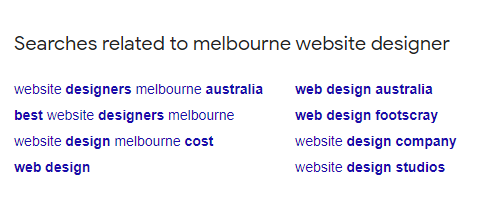
We recommend keeping track of all your potential keywords in a spreadsheet. Note both how high the search volume and competition rate is for each keyword. Aim to prioritise phrases with a high search volume but lower competition rate. You can also track the Cost Per Click (CPC). This is the price you would pay for each click in a marketing campaign. Even if you don’t run any marketing campaigns, this info can show you the value of your keywords by signaling what visitors are searching before they convert into paying customers.
Note: You need different kinds of keywords for your website pages than your blog posts. Your page keywords should describe your overall business, while your blog posts’ should focus on the specific content covered in each unique post. More on this in the Web Page and Blog Post sections below!
Step 2: Make Your Images Earn Their Keep
Images don’t just need to look pretty! They play an important role in SEO for several reasons. When you optimise your website images, you improve:
- Page load time: Viewers stick around longer if they don’t have to wait ages for things to load.
- Brownie points with Google: Faster load times and happier viewers make Google a bigger fan of your website (hence more likely it’ll show your site in search results).
- Opportunities for keyword ranking: You should use your images as another opportunity to integrate strong keywords into the image titles and descriptions. That said, make sure you’re not keyword stuffing by over-repeating them in your titles and descriptions.
To do all this, you need to compress the size of each image into a small JPEG and rename them with keyword-rich descriptions. In Showit, you can also add a short descriptive title of the image and Alt Text, which serves as a description for the visually impaired or if your image fails to load for some reason, all things that search engines love.
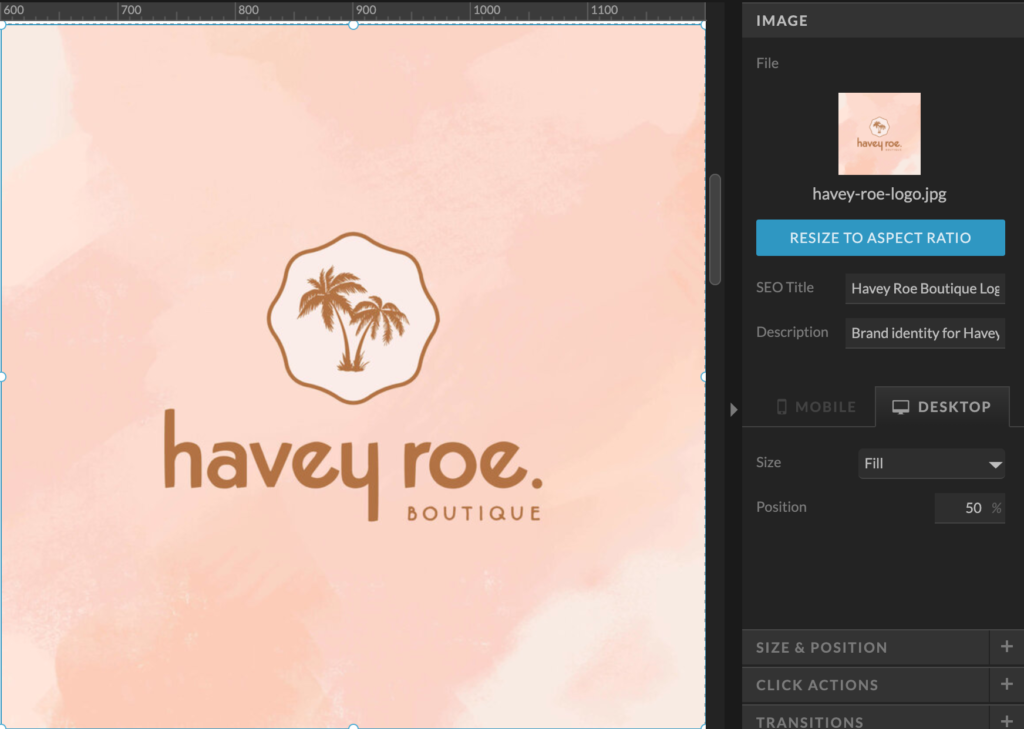
Step 3: Summon the Power of Pinterest
Pinterest can be a huge traffic-driver for your website if you use it properly. To do so, you’ll need to claim your website on Pinterest and install a Pinterest button on every relevant page so visitors can “Pin” your content.
We also highly recommend using Tasty Pins to leverage the full power of Pinterest. It’s a WordPress plugin that lets you easily optimise your images for SEO and Pinterest simultaneously.
This is important because image optimisation for Pinterest and SEO require different strategies. For Pinterest, you want your images to have detailed descriptions with lots of keywords and hashtags, but that strategy works against you in search engines (Google doesn’t like keyword stuffing, remember?). With Tasty Pins, you can enter your Alt Text for both Google and Pinterest into their own sections from one dashboard.
In addition, Tasty Pins gives you all sorts of other controls over your pins, such as adding a “Hover Button” on your blog images (which encourages readers to save your images to Pinterest) and “Forced Pinning”, which ensures viewers save the exact image you want them to.
To make the process as painless as possible, in our SEO package, we purchase a one-year Tasty Pins license for you, install the plugin on your blog, give you a full walkthrough of how to use it, and provide you with a checklist for you to refer to whenever you publish a blog post.
Step 4: Optimise Your Web Pages
Next up, you’ve got to make sure your actual web pages are optimised. Keep in mind that all of these settings must be adjusted for every page on your website, since it’s your pages that rank on Google, not your website as a whole.
Keywords
As we mentioned above, your web page keywords should be related to your business and help describe what you do and who you serve. For example, if you’re a Melbourne plant-based nutritionist that serves other plant-based people in Melbourne, you’ll want to use phrases like “Melbourne plant-based nutritionist” throughout your web pages. Don’t overdo it but find places to use your focus keywords in your page titles, meta descriptions, and headings (which we’ll get into below).
There’s an important distinction to be made between these web page focus keywords and Showit’s built-in SEO section for your web pages. Focus keywords help your site rank, but Showit’s SEO section adds meta-keywords (these are different from your page’s meta descriptions), which don’t help you at all—they may actually work against you.
So, keep this section in Showit’s SEO settings empty, but incorporate Focus Keywords into your site’s copy, titles, and descriptions.
Page Titles
Your Page Title provides an overview of what readers can expect on the page and Google uses it to find relevant results. You want to make sure your title isn’t too long so it doesn’t get cut off and that each page has a unique title. Your keywords for each page should come at the beginning of the title and describe the content of the page and/or your business.
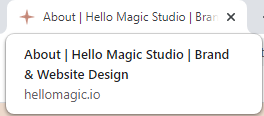
Meta Descriptions
The meta description should provide more context for the page and encourage people to click. Keep it around 150 characters, write in full sentences, and include your focus keywords/keyphrases but don’t overstuff it.
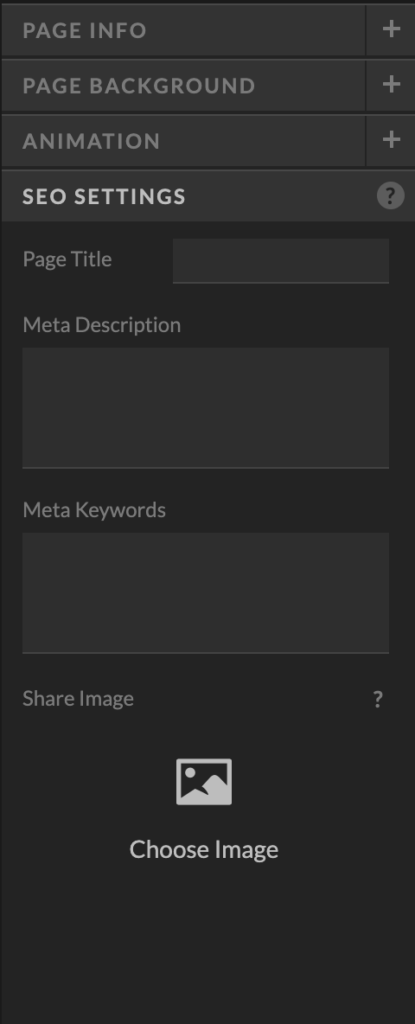
Shared Image
This is the image that displays when your page’s URL is shared on social media. Each page should have it’s own image.
Text Tags
Text tags are HTML elements that help search engines understand the structure of your page and what is the most important content. To optimise your page, you want to ensure you’re using tags properly and have a good balance of each element (i.e. strategic use of headings and no giant blocks of paragraph text!).
Here are the six Text Tags used on Showit websites:
- h1: titles or main headings
- h2: less important headings
- h3: subheadings
- p: paragraphs text
- div: design elements
- nav: navigation links
SEO experts recommend using only one h1 per page and about 2-3 h2 tags per page if you’re keeping it fairly concise (they should signal major sections).
Luckily for Showit users, the platform automatically applies Text Tags when you use the “Type Style Settings”, so you shouldn’t have to manually apply every tag yourself. However, if you make changes to the font style, it’s a good idea to double check that the correct Text Tag is in use.
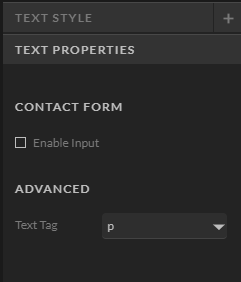
Step 5: Leverage Your Blog
Your blog is a fantastic way to showcase authority in your industry, improve the customer experience, and drive traffic to your website. Every post is an opportunity to leverage the power of SEO if you’re covering all of the essential elements.
We highly recommend the Yoast SEO WordPress plugin, which provides a checklist to help you analyze your post’s SEO performance and readability.
Here’s what makes a strong SEO blog post:
Keywords
Each blog post should have its own unique focus keyword(s) or key phrase that accurately represents the content. See the Keyword section above for things to keep in mind when deciding on these keywords.
Title
Your blog title should make it clear what your post is about and urge people to click. Ideally, it also includes your focus keyword. Don’t make it too long or else it will be cut off in search results (only 69 characters appear on Google).
Slug
This is the part of your blog post URL after your domain name. It should quickly describe the content and include your focus keyword.
Meta Description
This is a 1-3 sentence summary of your post that appears below the title and slug. It should entice people to read and include your keywords (but not be stuffed with it!).
Content Length
Short blog posts do not perform well in search results. Aim to have about 1000-2000 words per post.
Outbound Links
Google loves it when you show you’re educating your readers by giving them extra resources. When possible, link to other relevant articles and websites or, at the very least, link to things like your social media.
Layout
Structure is huge for SEO and for readability. Solid walls of text = a sure-fire way to discourage Google and readers. Incorporate visuals, bullet-point lists, and different headings to entice people to keep scrolling.
Readability
This is arguably one of the most important parts of blog SEO! Google can tell how well-written your posts are so, above all else, make sure you’re publishing quality content. This doesn’t mean you should write at a doctorate level. Google (and your readers) highly prefer clear, simply-written content (aim for somewhere between a 6th and 8th grade level). Basically, write at the lowest reading level that doesn’t insult your audience’s intelligence.
Step 6: Track it all with Google Analytics
Google Analytics is a free service that tracks and reports your website traffic. It gives you super in-depth information into your website’s performance, which is fantastic, but it can also be a little daunting to make sense of!
Here are a few of the important stats you can track with Google Analytics:
- Where your visitors live
- How many visitors your site gets
- What websites/platforms send traffic to your site
- How many people visit via mobile vs. desktop
- Which pages and blog posts are the most popular
- How many visitors have converted into leads
- And a whole lot more!
To get started, you’ll first have to submit your sitemap, set up an account, and connect your website to Google Analytics.
Once that’s done, you’ll want to determine your goals and the types of analytics you want to focus on. You don’t want to get completely overwhelmed by the amount of data, so just focus on what’s the most helpful to you. Then, create a system so you can stay organized while you monitor traffic and trends.
Done For You SEO
At Hello Magic Studio, we offer an SEO and Pinterest Optimisation package you can add to your custom design project. We handle all of the above and give you the tools you need to properly maintain your website and SEO blog posts like a boss in the long-run.
When you purchase our SEO and Pinterest Optimisation Package, you get:
- Personalized keyword research and keyword summary sheet (for blog posts and web pages)
- Page optimisation
- Image optimisation
- Sitemap submission
- Google Analytics setup and analytics tracking sheet to keep you organized
- Blog SEO Yoast video tutorial
- Blog checklist so you can keep publishing highly optimised posts
- Pin button installation
- Tasty Pins subscription, installation, and walkthrough
- Tasty Pins checklist
If this sounds up your alley, request an investment guide! Got questions? Shoot us a message on Instagram.
At Hello Magic, we are in love with Showit. We’re all about building beautiful websites that attract your dream customers and the only thing better than a gorgeous online home is a gorgeous online home that converts. To get the best of both worlds, you need to know how to optimise your Showit site for SEO.

Excellent photography is one of the key ingredients in a show-stopping, stand-out-from-the-crowd kind of website. Here are our top tips for planning a brand photoshoot that will produce website-worthy images.

“Should I use Showit or Squarespace for my website?” This is a question we hear from many clients. And no wonder. Figuring out whether you should create a website using Squarespace or Showit is like trying to find a consensus over whether pineapple belongs on pizza or not.

Are you considering investing in professional branding or a rebranding project but unsure if it’s even worth it? It’s a valid concern. After all, there are many factors to take into account when making such an important decision for your business. To help you out, we’ll share with you a few cold, hard stats about the benefits of branding that just might convince you to take the plunge.

Template or custom: which is right for you? In this post, we compare all the differences between a custom Showit design and a Showit premade template to figure out which option is best for you and your business.

At Hello Magic, we are in love with Showit. We’re all about building beautiful websites that attract your dream customers and the only thing better than a gorgeous online home is a gorgeous online home that converts. To get the best of both worlds, you need to know how to optimise your Showit site for SEO.

Are you considering investing in professional branding or a rebranding project but unsure if it’s even worth it? It’s a valid concern. After all, there are many factors to take into account when making such an important decision for your business. To help you out, we’ll share with you a few cold, hard stats about the benefits of branding that just might convince you to take the plunge.