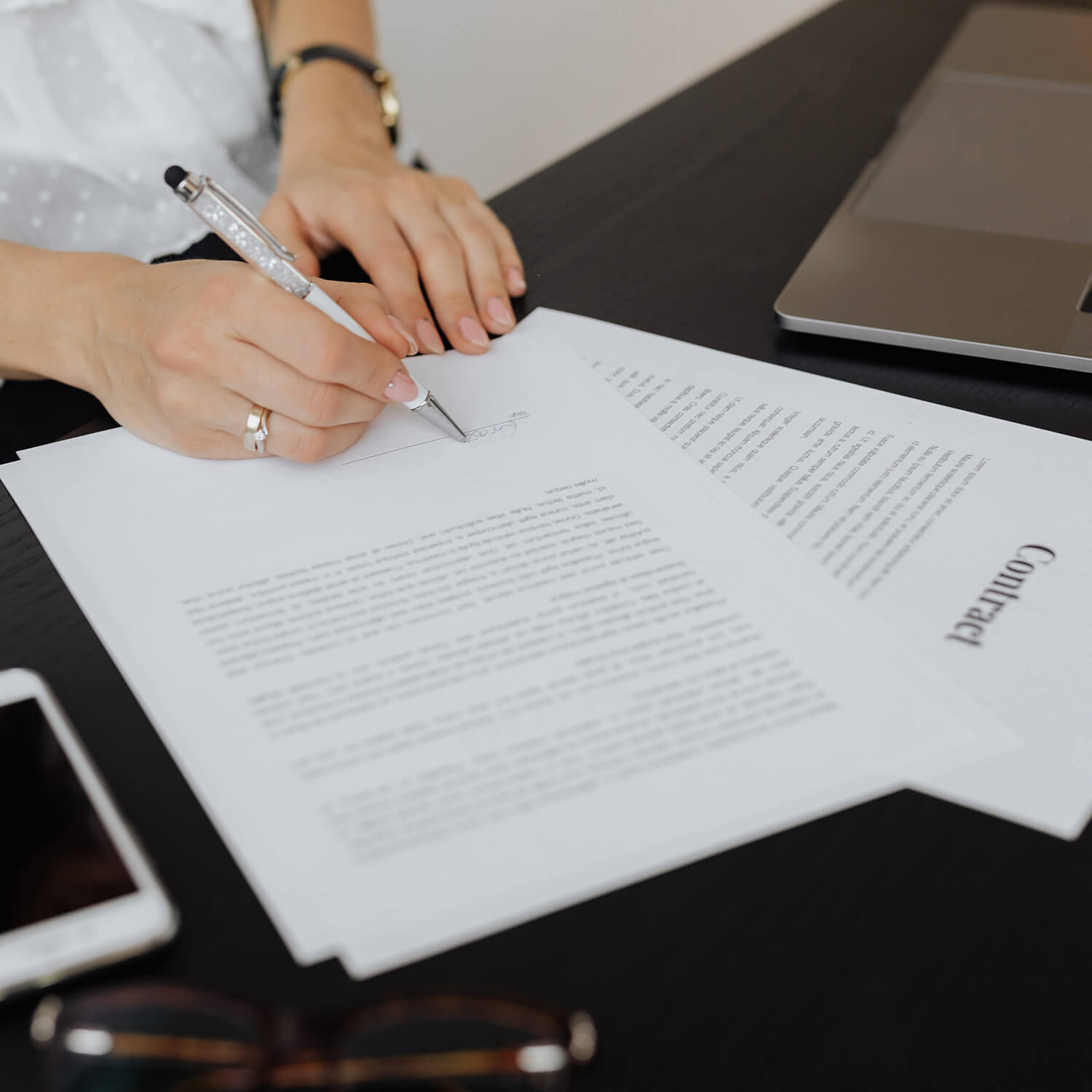Getting a new website for your business can and should be super fun! Pretty colours, cute images, scrolly magic, plus the deep sense of satisfaction that comes with feeling like a *real* business now. We love it all.
What we don’t love are the boring legal things. But sometimes in life, we gotta put our big kid pants on, suck it up, and deal with something less than thrilling on our to-do list.
One of those things is considering the ways in which you legally must, and probably should, protect your website. Understanding what you need to do for security and legal compliance can be overwhelming as you encounter confusing jargon. We’ve put together this list of five no-nonsense ways to get started on legally protecting your small business website.
1. Get a GDPR-compliant privacy policy
When a potential customer visits your website, you will be collecting data from them. These data include information like their name, email address, browsing history, demographics and more. These little pieces of data are called cookies.
Collecting private information online is a hot topic these days, and there are legal requirements surrounding the collection of cookies. And that is why it is crucial not to overlook the need for a privacy policy when launching your website.
A privacy policy is a legal statement that you include on your website to inform your visitors about what data you are collecting from them and what you will do with it. Ever seen a pop-up when you’ve first arrived on a website, and hit “I agree” just to get rid of it? The “I agree” simply means that you agree to the website privacy policy, and the collection and use of your private information.
Your website privacy policy must comply with the General Data Protection Regulation (GDPR) and the California Consumer Privacy Act (CCPA) regardless of where your business operates. You will risk paying fines if you violate the GDPR or CCPA.
Wondering where to get a GDPR and CCPA compliant privacy policy? Check out The Legal Paige and The Contract Shop.
2. Get a terms and conditions policy
Unlike a privacy policy, international law doesn’t necessarily require a website to have a terms and conditions policy. Still, that doesn’t mean you shouldn’t have one in place. Terms and conditions are clear and concise agreements between your business and the website visitor. This policy contains your obligations to your visitors, as well as what they can and can’t do on your website or with its content.
In other words, your terms and conditions protect your website from possible misuse and keep your work legally secured, as it states the actions you’ll implement once your visitors violate your terms. Dedicating an entire page displaying your conditions is a good idea, especially for business owners.
You can acquire terms and conditions by searching for a free template online, paying for a template at a local law firm, and hiring a lawyer to draft it, which can be costly. We recommend checking out The Legal Paige and The Contract Shop for your terms and conditions policy for a more affordable, but legally robust option.
3. Copyright your website
You’ve worked long and hard on every inch of your website, from writing copy and sourcing images, to investing in design. All that work is important, and legally the content on and layout of your website belongs to you.
However, unfortunately, plagiarism is a big issue on the internet. People may come along who like the look or sound of your site and be tempted to “help themselves” to some of it. Therefore, it’s important to do what you can to protect your digital property.
The first and easiest way is to include a copyright notice in your footer. State your legal business name, the current year, include the copyright symbol (©), and the phrase “all rights reserved”. Set a reminder on your phone to update the year every January. This statement copyrights the copy, art, design and the website itself as long as you can prove that the work is original.
In some countries, such as Ireland and Australia, this is enough to legally lay claim to the ownership of your website. However, in other countries, such as the US, copyright registration is required to validate the copyright symbol in your website footer. The copyright registration process in your state or country is likely available online. It may take several months until the validation is granted. However, it is a necessary step if you ever do want to press charges against a case of plagiarism.
4. Use paid or royalty-free images only
As a business owner, you (or anyone else, for that matter) are not allowed to use content, images, or graphics from just anywhere on the internet on your website. The second a person takes or creates an image, it is copyright protected under their name. Therefore, the majority of the images you find on search engines like Google and Pinterest aren’t available for use on your website.
Unless you have a license to use other people’s content, we recommend staying away completely. To avoid getting into legal hot water, use paid or royalty-free images and graphics from websites like Unsplash, Pexels, iStock and Shutterstock. You can also hire a graphic designer or photographer to create branded graphics and custom imagery for your website.
5. Follow consumer protection laws
It is crucial to follow consumer protection laws if you sell products on your website. Ensure that you register your business name in your state and protect your customers’ data through HTTPS unless you use e-commerce platforms like Shopify or WooCommerce, which will take care of most of these issues.
Another thing, you might also want to consider is offering a refund policy on your website. It is a win-win situation for the customers and you, as this will give a clear idea of how you process a refund so they can make an informed purchase while allowing you to protect your profits as a business owner. After all, transparency lessens your risk of lawsuits.
A lot of hard work goes with building a website, from the visual design to the content you put out. That’s why it is necessary to keep your website secured so your efforts will not go to waste. At the same time, ensure that all the data collected from website visitors are safe to avoid any legal risks. Remember that customers tend to return to a business they know they can trust. With these tips, we hope that you can be that business.
If you have more questions, reach out to us through Instagram DMs!
——-
*This article contains affiliate links
This article was written in part by our content writer, Chatty Garrate.
At Hello Magic, we are in love with Showit. We’re all about building beautiful websites that attract your dream customers and the only thing better than a gorgeous online home is a gorgeous online home that converts. To get the best of both worlds, you need to know how to optimise your Showit site for SEO.

Excellent photography is one of the key ingredients in a show-stopping, stand-out-from-the-crowd kind of website. Here are our top tips for planning a brand photoshoot that will produce website-worthy images.

“Should I use Showit or Squarespace for my website?” This is a question we hear from many clients. And no wonder. Figuring out whether you should create a website using Squarespace or Showit is like trying to find a consensus over whether pineapple belongs on pizza or not.

Are you considering investing in professional branding or a rebranding project but unsure if it’s even worth it? It’s a valid concern. After all, there are many factors to take into account when making such an important decision for your business. To help you out, we’ll share with you a few cold, hard stats about the benefits of branding that just might convince you to take the plunge.

Template or custom: which is right for you? In this post, we compare all the differences between a custom Showit design and a Showit premade template to figure out which option is best for you and your business.

At Hello Magic, we are in love with Showit. We’re all about building beautiful websites that attract your dream customers and the only thing better than a gorgeous online home is a gorgeous online home that converts. To get the best of both worlds, you need to know how to optimise your Showit site for SEO.

Are you considering investing in professional branding or a rebranding project but unsure if it’s even worth it? It’s a valid concern. After all, there are many factors to take into account when making such an important decision for your business. To help you out, we’ll share with you a few cold, hard stats about the benefits of branding that just might convince you to take the plunge.