After over four years of running an online graphic design business, I’ve experimented with my fair share of apps and tools.
Some have been with me through thick and thin, others have been replaced, unused or forgotten. Some have been chosen after many comparisons, while others stick around because they feel like the only good option. Some are free, and others I pay big monthly bucks for. But all play an essential role in making things tick around here.
Many of these apps and tools are well-known among online business owners. But if you are new to entrepreneurship or the side-hustle life, this is a perfect starting point to turn your business into a well-oiled machine.
1. ClickUp
ClickUp is my go-to client, project, task and team management tool. I use it to track all of my clients, whether past, current or upcoming, manage my team, plan goals, store information and more. ClickUp is stuffed full of features and you can truly craft it to serve you and the way your unique business works. It integrates perfectly with Google Calendar and allows me to seamlessly manage multiple complex projects from start to finish.
- Similar to: Asana, Notion, Monday, Trello
- Cost: $15-25 AUD/month depending on how many guest accounts I have active
- Rating: 4 stars. While ClickUp is robust and flexible enough to meet all of my needs, I do sometimes make jealous eyes at Notion.
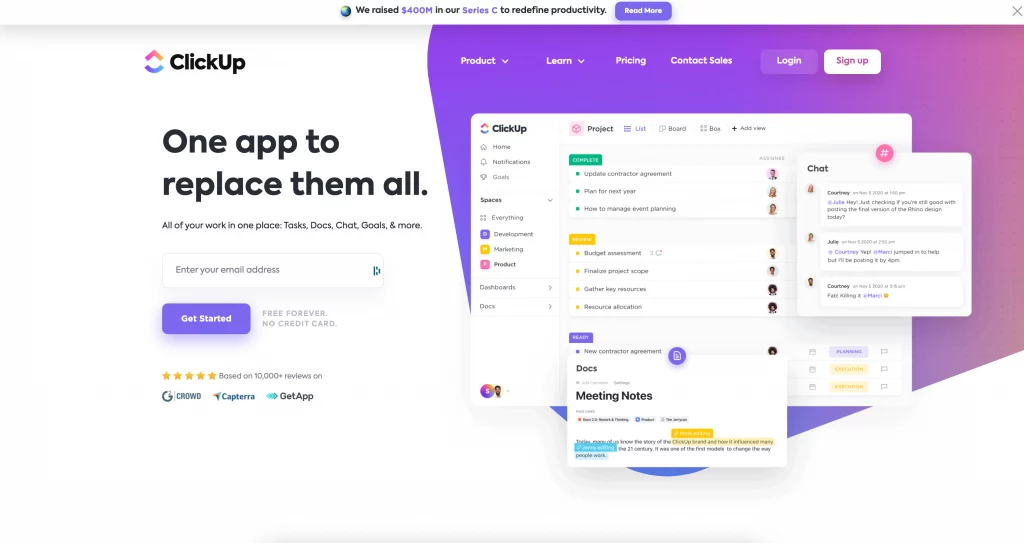
2. Todoist
For a long time, Todoist was the missing piece to my productivity puzzle. Because ClickUp houses absolutely every task for every single project on my books, it is a sprawling space that can easily be overwhelming. I have found it too complex for planning out my day-to-day tasks, which may also include personal to-dos like, “book dog grooming” and “print return label for yet another package”.
Todoist is my actual to-do list. It entered my realm after reading “Getting Things Done” by David Allen (if you know, you know). I add things to this list on the go, as well as at the start of the day when I’m reviewing my ClickUp notifications and emails. I can be more specific about exactly what to focus on each day.
- Similar to: Tick Tick, Things, Quire
- Cost: $8.50 AUD/month, but the free version worked well for awhile
- Rating: 4 stars. It could be prettier, and the Gmail integration needs some work
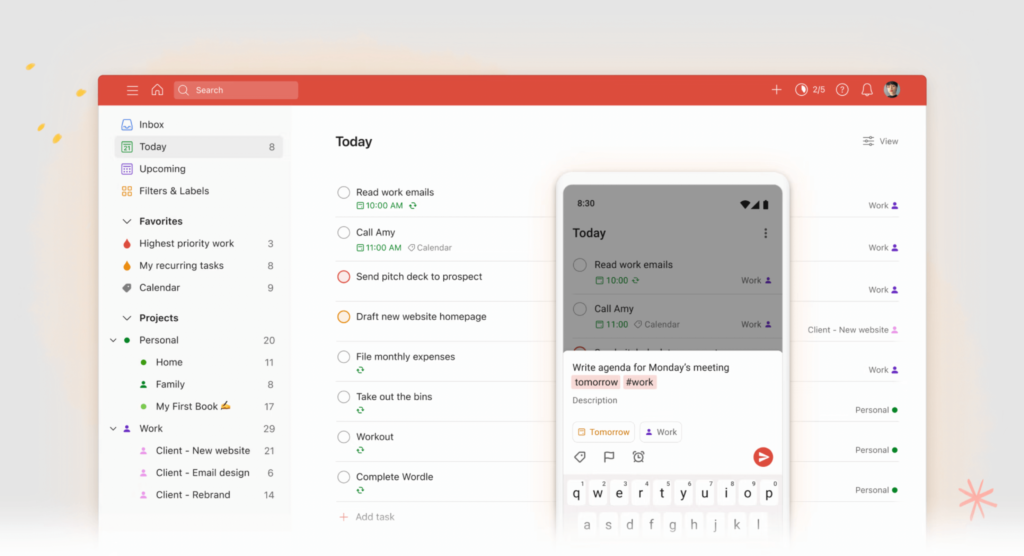
3. Dubsado
Dubsado is my client management software. It provides many features that I currently rely on including invoicing, contract management, client workflow automation and lead capture. It also offers a whole range of other features that I don’t use such as proposals, appointment scheduling, time tracking and forms.
Dubsado integrates with our payment gateway (Stripe) and accounting software (Xero), which helps streamline the financial aspects of running my business.
- Similar to: Honeybook, 17hats, Bonsai
- Cost: $50-55 AUD/month, fluctuates due to the exchange rate
- Rating: 3.5 stars. Even after 4+ years of using this software, I still find it a bit weirdly organised. Maybe I should have done more training upfront. I chose it because it was the only CRM I could find that ticked all my boxes and worked for Australian businesses (which Honeybook and Bonsai do not).
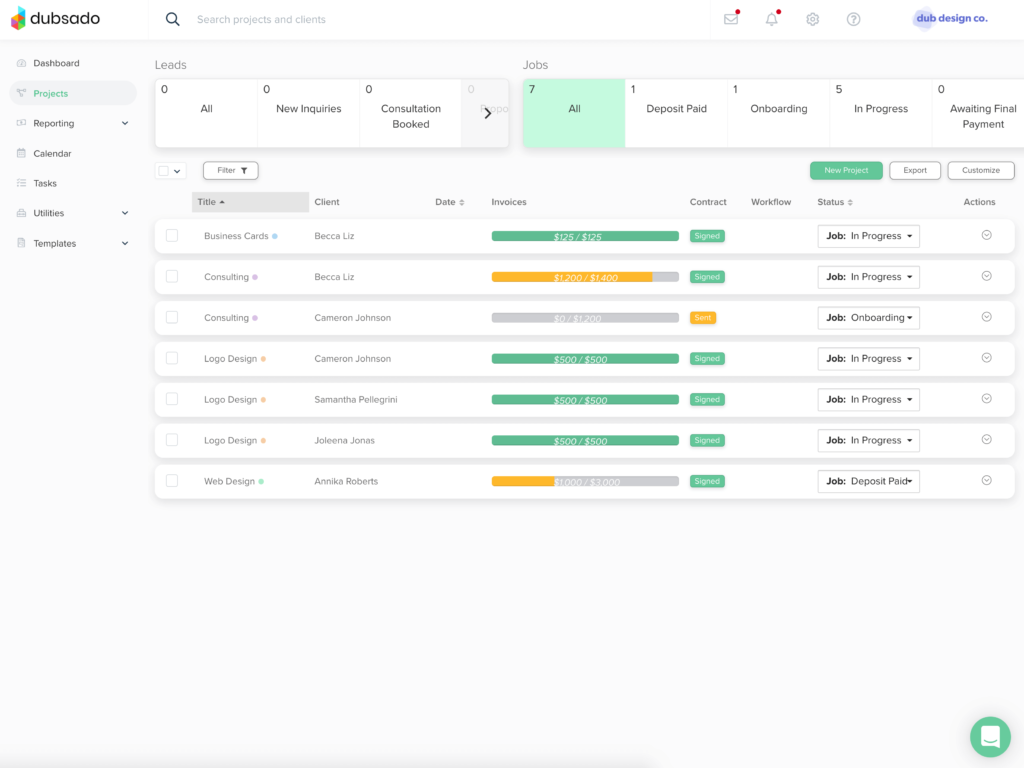
4. Wise
Previously called “TransferWise”, Wise is an online bank account that offers a cheaper way to send and receive money internationally. We use it to help our clients save on foreign transaction fees and high exchange rates. It also allows us to avoid merchant fees, making it a win-win.
It is a little more hassle than using a payment gateway such as Stripe or Paypal because clients need to set up an account and be verified by Wise before they can manually process the transaction. However, it’s well worth the effort for payments exceeding $1,000.
- Similar to: Remitly, Payoneer, MoneyGram
- Cost: Free
- Rating: 5 stars, no complaints!
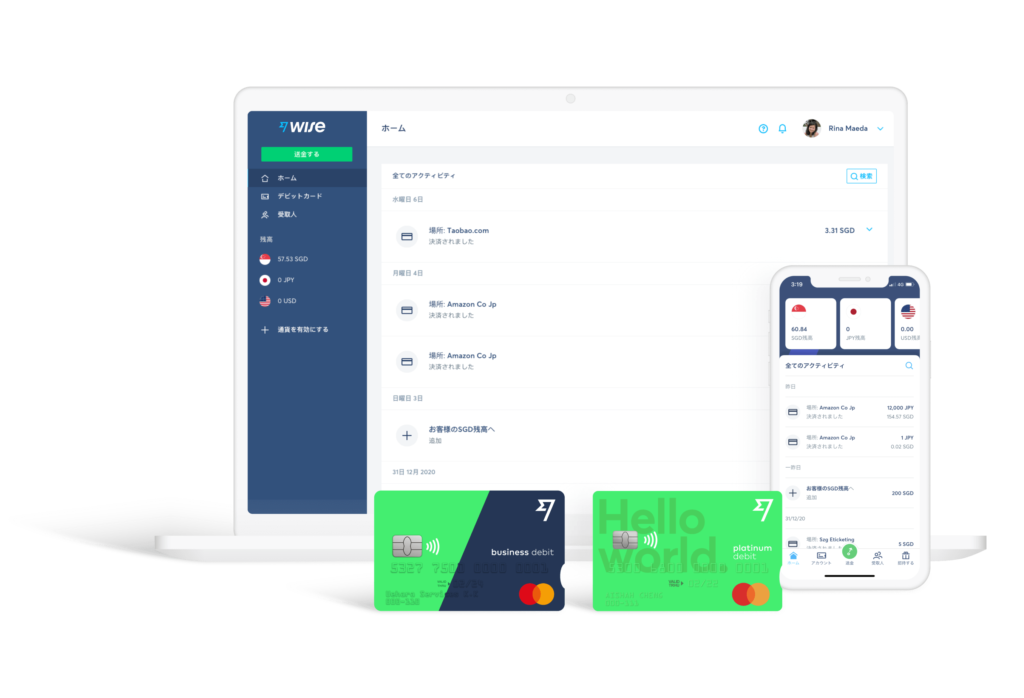
5. Stripe
Stripe is an online payment processing software that you’re likely already familiar with. We use Stripe to receive payments from clients. It allows us to accept credit and debit card payments from anywhere in the world.
Stripe integrates perfectly with Dubsado and our accounting software, Xero. It also means our international clients don’t have to worry about paying an Australian merchant.
- Similar to: Adyen, Paypal, Square
- Cost: No monthly subscription cost but boy do we pay for it in merchant fees! In Australia, the current merchant fees are 1.75% + A$0.30 for domestic cards and 2.9% + A$0.30 for International cards. These rates are still less than Paypal though.
- Rating: 5 stars, no complaints!
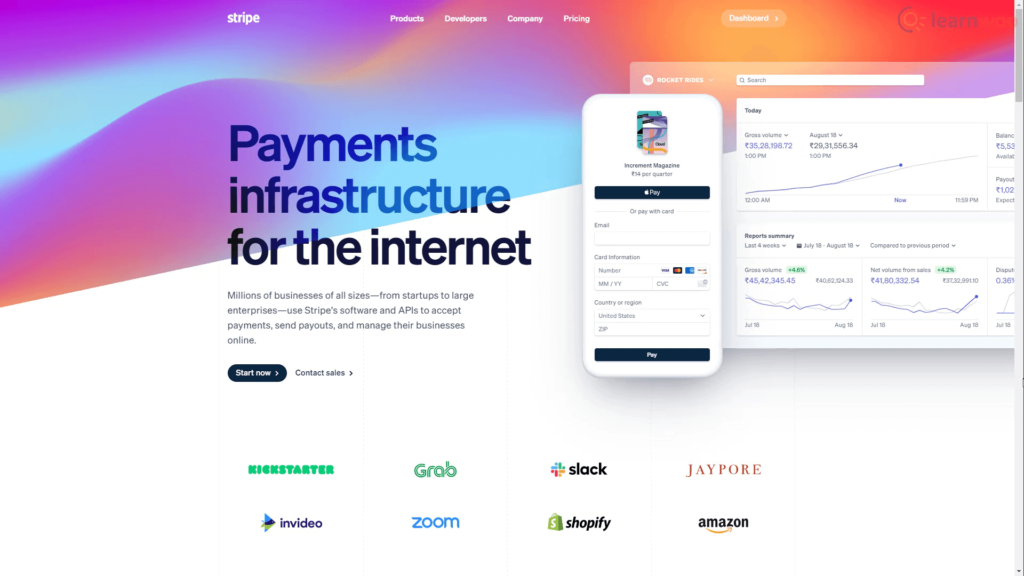
6. Loom
Loom is a video and screen recording platform. I use it to communicate with my clients and my team. Because my work is very visual, I often find it much easier to record my screen and talk my client, assistant or copywriter through my thoughts verbally. I also use Loom to record video tutorials and my work in progress for Instagram reels.
Loom has lots of great features, like video trimming, custom thumbnails, downloadability, share and embed, and public folders.
- Similar to: Descript, Screencastify, Soapbox, Veed.io, Clip by ClickUp
- Cost: Around $15 AUD/month, fluctuates due to USD exchange rate
- Rating: 4.5 stars. Couldn’t live without it but I have had video files go missing in the past!
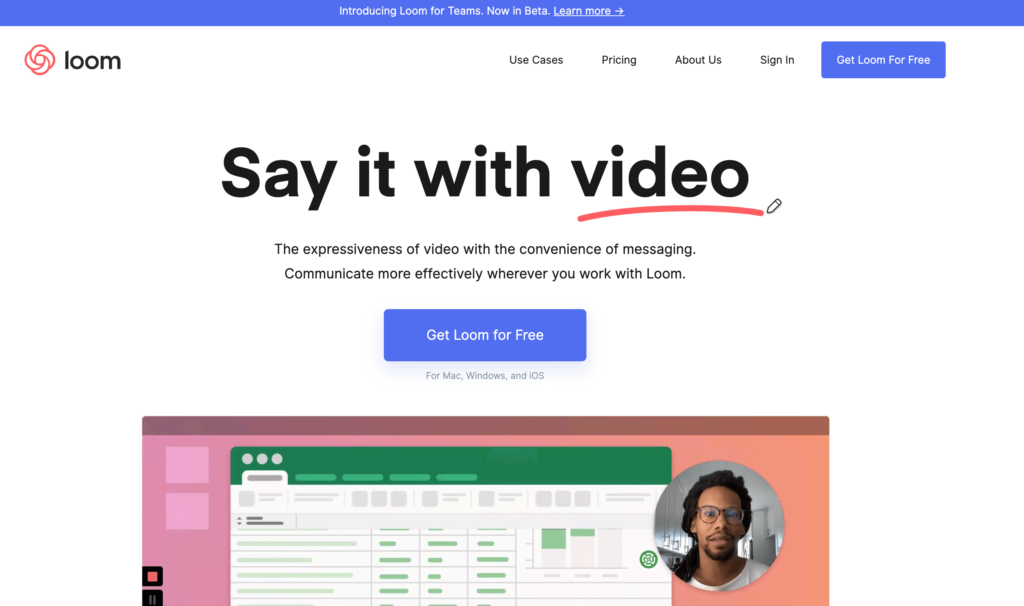
7. Showit
Ah, my one true love! Showit is a website design and hosting solution offering a simple drag-and-drop interface for creating custom mobile and desktop websites without the need for any custom code. Not only do I use it for my own website, but I also use it to develop and launch 95% of my client’s websites too.
It seamlessly integrates with WordPress for effortless blogging and optimised search engine rankings. While it takes a little getting used to, Showit is intuitive and easy to use. It is what I like to call a “designer’s dream” because we have almost full control over every aspect of the page.
- Similar to: Squarespace, Wix, Weebly, Webflow
- Cost: Around $60 AUD/month for the premium subscription, fluctuates due to USD exchange rate
- Rating: 4.5 stars. While I do truly adore the results we are able to achieve on Showit, no website platform is perfect!
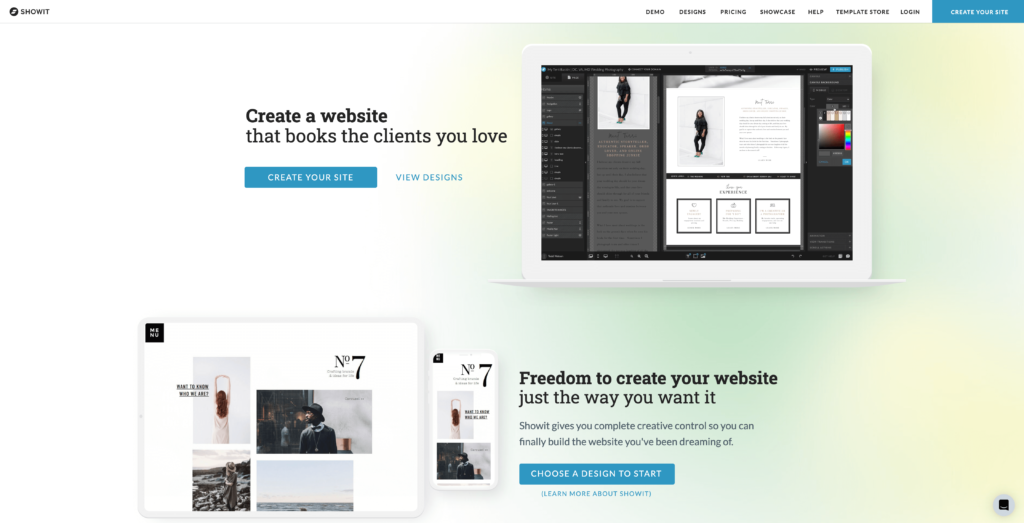
8. Flodesk
I have experimented with several email marketing apps throughout the life of my business, including Mailchimp, ActiveCampaign, Squarespace Email Campaigns. But none have compared to the joy, beauty, and simplicity of Flodesk.
I will admit upfront that I do not really use email marketing for, well, marketing. It is part of my lead capture workflow (Showit hosts my Flodesk inquiry forms, Flodesk then passes that information onto Dubsado which for tracking leads). However, almost every client we work with chooses Flodesk, no thanks to my incessant raving about it. My team and I have therefore used Flodesk to set up comprehensive nurture sequences for our clients.
Flodesk is so easy to use, and it makes it incredibly easy to create beautiful emails. While it doesn’t have the same level of functionality as some of the other platforms I’ve used, most small businesses will get all their needs met with Flodesk. While it prioritises style and ease of use above all else, Flodesk ticks most of the essential boxes when it comes to analytics, workflow, integrations, and pricing.
- Similar to: Mailchimp, ActiveCampaign, ConvertKit, AWeber, Hubspot
- Cost: Around $30 AUD/month, fluctuates due to USD exchange rate
- Rating: 5 stars. In case you can’t tell, I’m a big fan!
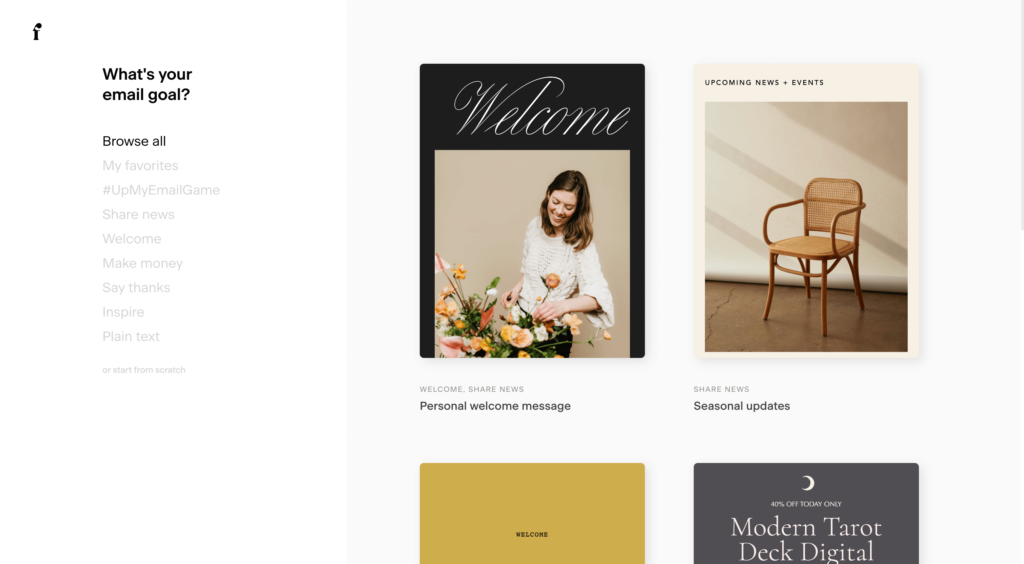
9. Figma
Most designers will agree that once you have mastered one design program, it can be very hard to let a new one into your heart. I resisted embracing Figma into my design business for a long time. I was *forced* to learn it while I was studying at design school (Shillington) but it was only after committing to a complex website project which required collaboration with a developer that I finally gave in to the call of Figma.
And holy crap, I am so glad I did. I used to design websites using Adobe Illustrator, which is really not meant for that kind of work. While Illustrator is still essential to the branding phase of my projects, I now rely entirely on Figma during the strategy, wireframing, and website design stages. It is such a joy to use. I love that clients can jump into the work and comment anywhere on the page. It’s also a cloud-based software meaning I don’t have to store massive files on my computer and live with the fear that I’ll lose my work.
If you are a new or seasoned website designer, I highly recommend Figma. Like any new program, there are new shortcuts to learn and habits to pick up, but it really is worth the effort.
- Similar to: Adobe XD, Webflow, Sketch
- Cost: $20-45 AUD/month depending on how many guest accounts I have active
- Rating: 5 stars. Adore!
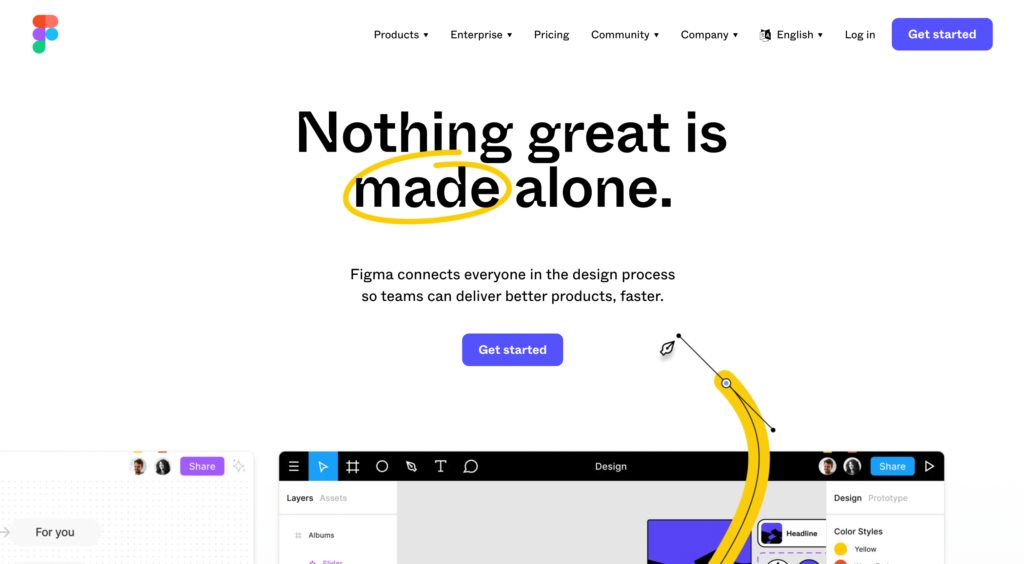
10. Fiverr
I am a big believer in outsourcing as soon as you can possibly justify it. Why? Ultimately, small business owners get into business because they are good at something. It might be photography, nutrition coaching, psychology, copywriting, or any number of other professions. What we didn’t do was get into business because we’re particularly passionate about business. But working for yourself means you must wear many, many, many hats. (Case in point: I’m a graphic designer writing a blog post right now).
That’s why I think outsourcing is important. Life is meant to be lived and enjoyed. If you are a slave to your business, you will burn out and it won’t be worth it anymore. I recommend that you keep a list of the tasks you dread the most, or that suck up a great deal of your time and outsource those things ASAP.
While I have had an assistant on my team for many years now, I still regularly use Fiverr to outsource one-off tasks or work my assistant isn’t suited to or doesn’t have time for.
A word of caution is that Fiverr can be very hit-and-miss. I’ve found incredible illustrators, content writers, SEO experts, and video editors on this platform, but I’ve also had some bad experiences. Fiverr is really great at supporting buyers (maybe a little too much), and I have often received my money back when the work was poor. But I do usually find that you get what you pay for!
- Similar to: Upwork, Freelancer
- Cost: I have paid as little as $10AUD for a gig, up to $200AUD.
- Rating: 4.5 stars. Hit and miss, but usually hit.
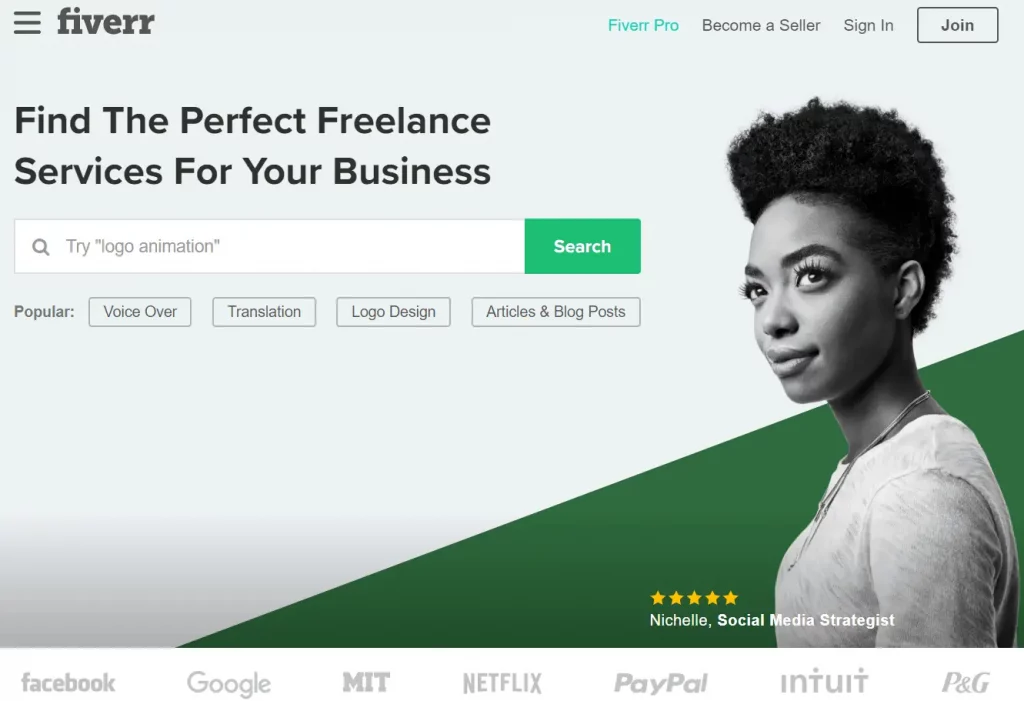
11. Pomofocus
Most days I enter a flow state while I work. But every now and then, I find myself needing a little extra boost in motivation, productivity, and focus. A few years ago I heard about the Pomodoro Technique.
The Pomodoro Technique is a time management method that involves dividing work into 25-minute intervals, called “pomodoros”, separated by short breaks. The idea is to work with intense focus for a set amount of time, then take a break to recharge, before diving back into the next task. The goal is to improve productivity and prevent burnout by breaking work into manageable chunks and allowing for frequent breaks.
This method works for me when I really need it. There are lots of timer apps out there, but the only one I’ve really enjoyed using is Pomofocus. It’s simple, it’s easy, and it does the trick.
- Similar to: TomatoTimer, Nesto
- Cost: Free
- Rating: 5 stars

12. Grammarly
This baby nearly didn’t make it on the list not because it’s not essential but because it has become so ubiquitous in my day-to-day life that I barely even notice it!
Grammarly uses AI and natural language processing technology to check text for grammar and spelling errors, suggest improvements to sentence structure, and provide writing suggestions based on the context and tone of the text. It can be used as a browser extension, a standalone app, or integrated with other apps like Google Docs and Gmail to provide real-time feedback on your written content.
It picks up errors as you go no matter where you’re writing. Whether I’m typing a comment in ClickUp or replying to an email, or yes, writing a blog post, it points out grammar and spelling mistakes and makes it easy to fix them on the spot.
If you don’t yet have Grammarly installed, do it now. You’ll be amazed at how many typos you unknowingly make on a daily basis!
- Similar to: Spellcheck
- Cost: Free
- Rating: 5 stars
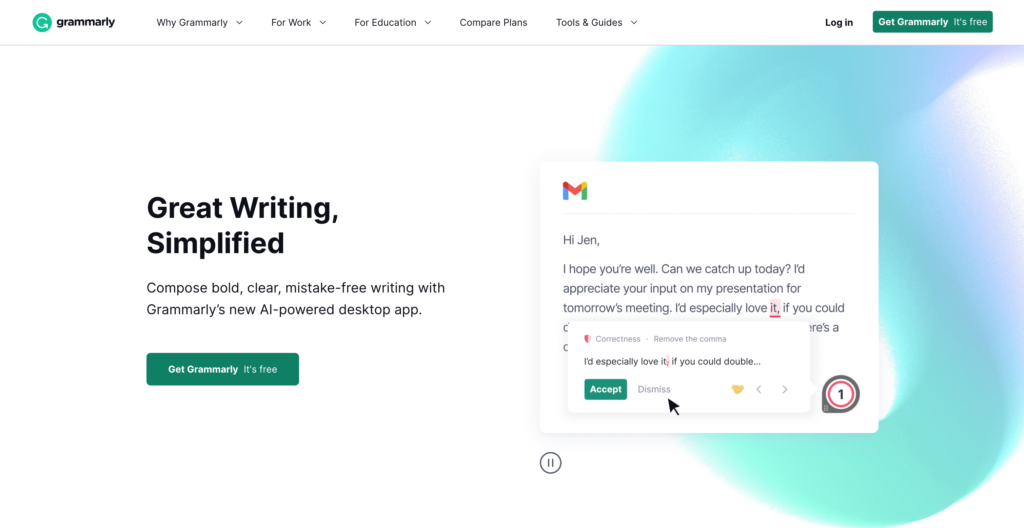
Other Tools & Apps I Use Regularly
- Preview
- Tailwind
- DayOne
- Zoom
- Milanote
- Pexels
- Adobe Illustrator
- Pantone Connect
- Freedom.io
- TinyPNG
- Adobe Photoshop
- Adobe Lightroom
- Adobe InDesign
- Google Drive
- Google Docs
- Google Sheets
- Google Calendar
- Xero
- Tasty Pin
- Google Forms
- GSuite
- Brand New (UnderConsideration)
- WordPress
- Wordmark
- Yoast SEO
- Typewolf
- Acuity
As a small business owner, having the right tools can make a huge impact on your success. Whether you’re a photographer, nutritionist, coach, psychologist, copywriter or in any online business, there are many tools available that can simplify your life and boost your productivity. Whether you’re a seasoned professional or just starting out, these tools can make your life easier, increase your creativity and streamline your workflow. I hope they helped!
Want a part two? Let me know on Instagram!
——
*This article contains affiliate links.
At Hello Magic, we are in love with Showit. We’re all about building beautiful websites that attract your dream customers and the only thing better than a gorgeous online home is a gorgeous online home that converts. To get the best of both worlds, you need to know how to optimise your Showit site for SEO.

Excellent photography is one of the key ingredients in a show-stopping, stand-out-from-the-crowd kind of website. Here are our top tips for planning a brand photoshoot that will produce website-worthy images.

“Should I use Showit or Squarespace for my website?” This is a question we hear from many clients. And no wonder. Figuring out whether you should create a website using Squarespace or Showit is like trying to find a consensus over whether pineapple belongs on pizza or not.

Are you considering investing in professional branding or a rebranding project but unsure if it’s even worth it? It’s a valid concern. After all, there are many factors to take into account when making such an important decision for your business. To help you out, we’ll share with you a few cold, hard stats about the benefits of branding that just might convince you to take the plunge.

Template or custom: which is right for you? In this post, we compare all the differences between a custom Showit design and a Showit premade template to figure out which option is best for you and your business.

At Hello Magic, we are in love with Showit. We’re all about building beautiful websites that attract your dream customers and the only thing better than a gorgeous online home is a gorgeous online home that converts. To get the best of both worlds, you need to know how to optimise your Showit site for SEO.

Are you considering investing in professional branding or a rebranding project but unsure if it’s even worth it? It’s a valid concern. After all, there are many factors to take into account when making such an important decision for your business. To help you out, we’ll share with you a few cold, hard stats about the benefits of branding that just might convince you to take the plunge.


